Bulk Delete Tweets/Replies/Likes with Advanced Filtering
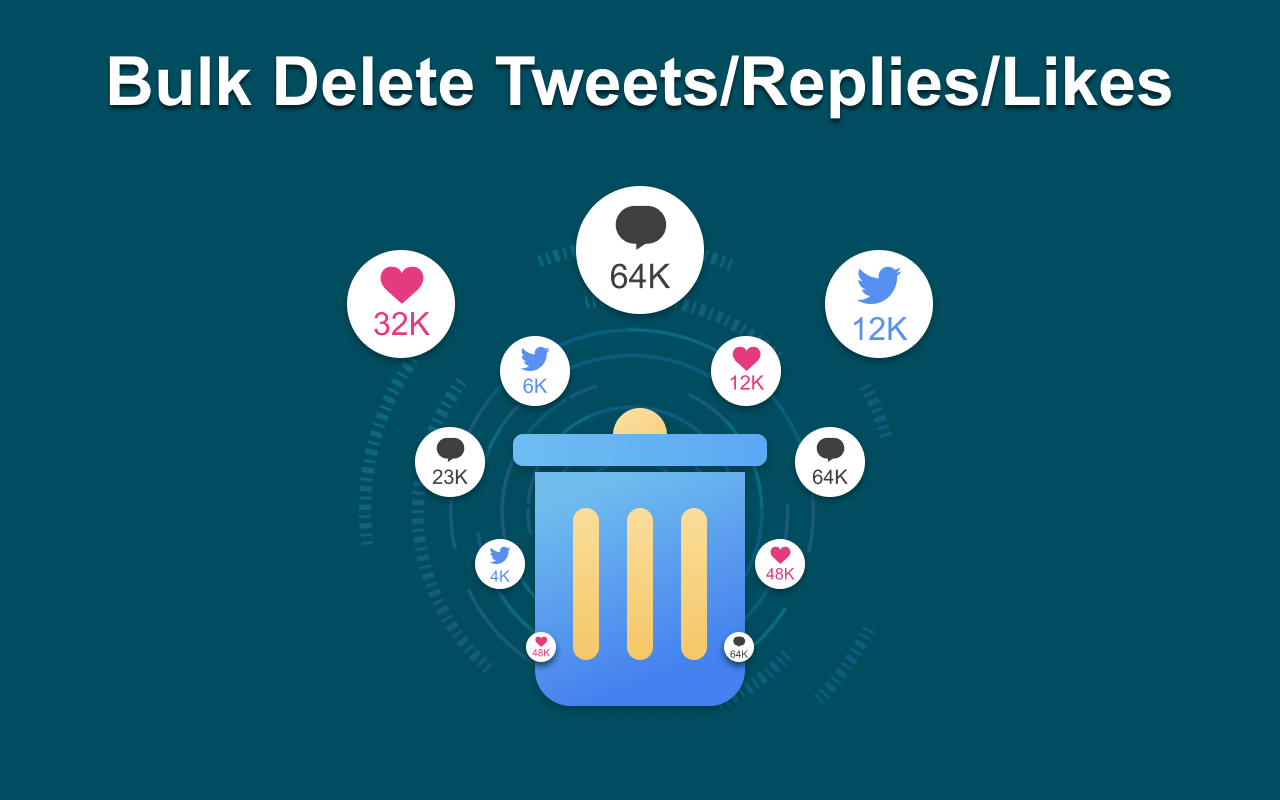
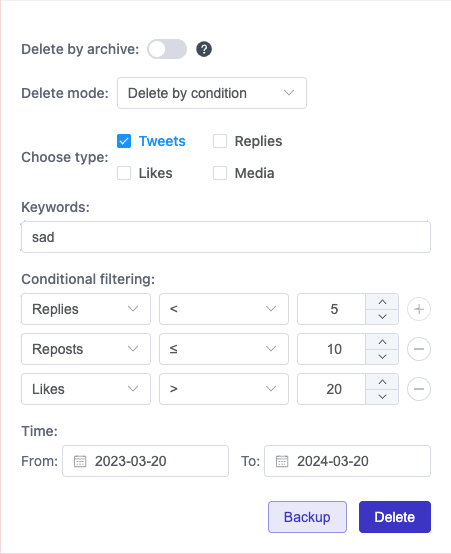
Introduction
Hey there, Twitter birds! Ever looked back at your Twitter timeline and felt a bit overwhelmed by all the tweets, replies, and likes accumulated over the years? Whether it's a spring cleaning urge or a need for a digital makeover, sometimes a fresh start is what we crave. But scrolling through years of tweets to find what to delete can be daunting. Fear not, because advanced filtering for bulk deleting tweets, replies, and likes is here to save the day! In this blog, we're diving into how you can efficiently clean up your Twitter account, making it a breeze to declutter your digital footprint. Get ready to learn the ins and outs of tidying up your Twitter space with ease.
Benefits of Bulk Deleting Tweets/Replies/Likes
When it comes to managing your Twitter account, bulk deleting tweets, replies, and likes can offer several benefits that help streamline your online persona and make your social media management more efficient. Let's delve into how this can save time and significantly improve your online presence.
Saves time and effort
The most obvious benefit of bulk deleting is the sheer amount of time and effort it saves. Imagine having to scroll through thousands of tweets, replies, and likes, selecting them one by one to delete. It sounds like a daunting, not to mention a tedious task. Bulk deleting, especially when aided by advanced filtering options, allows you to efficiently clean up your Twitter account in a fraction of the time it would take manually. This saved time can then be repurposed into creating more engaging content or focusing on other aspects of your digital marketing strategy.
Improves online presence
Your Twitter account is a reflection of your personal or brand identity. Old tweets or replies that no longer represent who you are or what your brand stands for can be detrimental to your online presence. Additionally, the fast-paced nature of digital trends means that what was acceptable a few years ago might not be appropriate today. Bulk deleting helps you curate your feed and portrays a more accurate and polished version of yourself or your brand. By keeping your content current and relevant, you're more likely to attract and retain followers who are interested in what you have to share.
Understanding Advanced Filtering Options
To get the most out of bulk deleting, you need to understand how to effectively use advanced filtering options. These tools allow you to pinpoint exactly what you're looking for, saving you even more time and ensuring a more precise clean-up.
Filtering by date range
One of the most useful advanced filtering options is the ability to search tweets, replies, and likes by a specific date range. Whether you want to delete all interactions from over a year ago or just clean up the tweets from the past month, filtering by date range makes this task straightforward. This option is especially beneficial if you're looking to remove outdated content or if there's a particular time period you'd rather forget.
Filtering by keywords
If you're concerned about specific content, such as tweets containing dated terminology or mentions of old campaigns, filtering by keywords allows you to target these directly. By entering the relevant keywords, you can quickly locate and delete all tweets that no longer serve your current narrative or could potentially harm your reputation. This targeted approach ensures your Twitter feed aligns with your current messaging and branding strategy.
Filtering by engagement metrics
Finally, advanced filtering can help you decide which tweets to keep based on their engagement metrics. If your goal is to maintain a highly engaging online presence, you might opt to delete tweets that didn’t perform well. Filtering by likes, retweets, and replies allows you to evaluate which content resonated with your audience and which didn’t. Deleting less popular posts can help streamline your feed, making it more appealing and relevant to your followers.
By understanding and utilizing these advanced filtering options, you can efficiently manage your Twitter account, ensuring it remains a vibrant and positive reflection of your personal or brand identity.
Tools for Bulk Deleting Tweets

Tool 1: Tweet Delete
Tweet Delete is an incredibly user-friendly tool that allows you to quickly erase tweets in bulk from your Twitter account. One of its standout features is the ability to apply advanced filtering options, making your cleanup task much more manageable. You can filter by date range, by keywords, or even by the type of content (like tweets or retweets). Plus, it offers the convenience of setting up automatic deletions for future tweets, ensuring your digital footprint stays tidy without constant supervision.
Tool 2: Twitter Archive Eraser
Twitter Archive Eraser brings more to the table for those deep into their Twitter history who need to make significant cuts. Compatible with large accounts that have tens of thousands of tweets, this tool excels in performance. You can fine-tune your deletions by filtering tweets based on keywords, dates, and even specific interactions like replies or likes. An interesting feature is its ability to work with your Twitter archive, letting you visualize and select exactly which parts of your history you're saying goodbye to, directly from your downloaded Twitter archive.
Step-by-Step Guide to Bulk Delete Tweets with Advanced Filtering
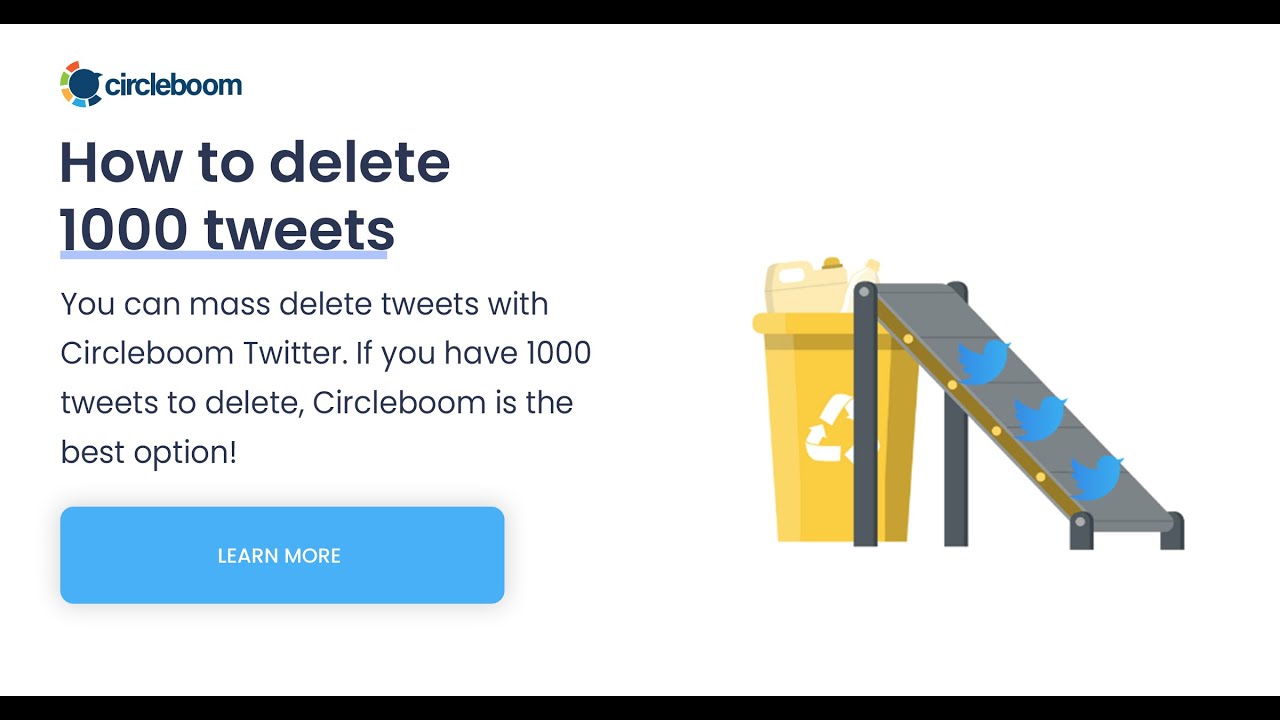
Clearing out your Twitter history need not be a daunting task. By following these simple steps, you can make the process efficient, effective, and maybe even a bit enjoyable.
Setting up Filters
* Start by defining what you want to delete. Is it tweets from a specific period, tweets with certain keywords, or perhaps replies and likes that you're no longer proud of? Knowing this will guide your filtering.
Use the advanced filtering options provided by your chosen tool. For instance, with Tweet Delete, you can filter tweets before a certain date or containing specific words or hashtags. Similarly, Twitter Archive Eraser allows you to apply even more detailed filters, such as searching for tweets by month and year or by types of interactions.
* It's crucial to play around with the filter settings to ensure you're only selecting the tweets you're ready to part with. The preview feature in these tools can be invaluable here.
Reviewing Selected Tweets
* After applying filters, take a moment to review the tweets that have been lined up for deletion. This step is essential to prevent any regrets later on.
* Look through the list or use the preview function if your tool offers one. This is your chance to make sure no important tweets are accidentally caught in the net.
* If you find tweets you'd like to keep, most tools offer the option to deselect them from the deletion list individually.
Confirming Deletion
* Once you're confident with your selection, it's time to finalize the process. This usually involves clicking a ‘confirm’ or ‘delete’ button.
Best Practices for Managing Twitter Account

Keeping a clean and professional Twitter account doesn't just reflect well on you or your brand; it also ensures you are engaging with your audience in the most effective way. While the idea of regularly sifting through old tweets, replies, and likes may seem overwhelming, adopting a few best practices can make this process easy and almost second nature.
Regular maintenance
One key to a well-managed Twitter account is regular maintenance. This doesn't mean you need to dive deep into your tweet history every day, but setting aside some time weekly or monthly can prevent the task from becoming a Herculean effort. Here are a few strategies to incorporate into your regular Twitter cleanup routine:
- Review recent activity: Skim through your recent tweets, replies, and likes to ensure they still represent your current views and branding. This is also a great time to catch any errors or typos you may have missed.
- Use advanced filtering: To make this process more manageable, utilize tools that offer advanced filtering options. This will help you quickly find and delete content based on specific criteria such as date ranges, keywords, or hashtags.
- Engagement check: Look at which of your posts have been performing well and which haven't. This can inform your future content strategy and help you decide what type of content might be worth removing or replicating.
Backing up tweets before deletion
Before you start deleting tweets en masse, it's a wise idea to back up your Twitter data. Here's why:
- Preserve memories and milestones: Some tweets might hold sentimental value or mark significant events. Having a backup ensures you don't lose these memories.
- Record keeping: For businesses or individuals whose tweets might have legal or historical significance, backing up ensures you have a record of your online presence.
- Ease of restoration: If you ever decide a tweet was deleted in error, having a backup could allow for easy restoration.
Remember, Twitter allows you to download an archive of your data directly from your account settings. This archive includes your tweets, direct messages, and other account data, offering a comprehensive snapshot of your Twitter presence. Always perform this backup before using any third-party tool to bulk delete tweet to ensure you have a record of what was removed.
 Add to Chrome
Add to Chrome