Bulk Delete Tweets/Replies/Likes with Advanced Filtering
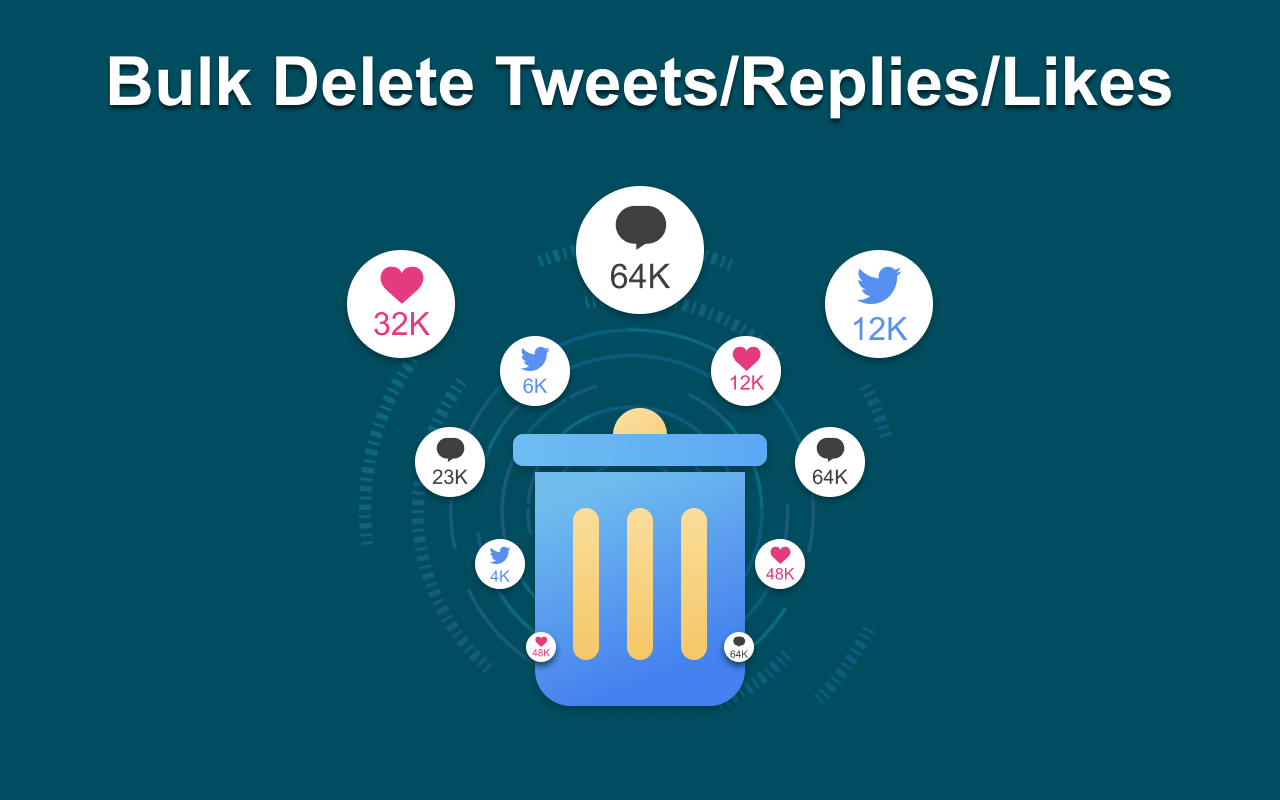
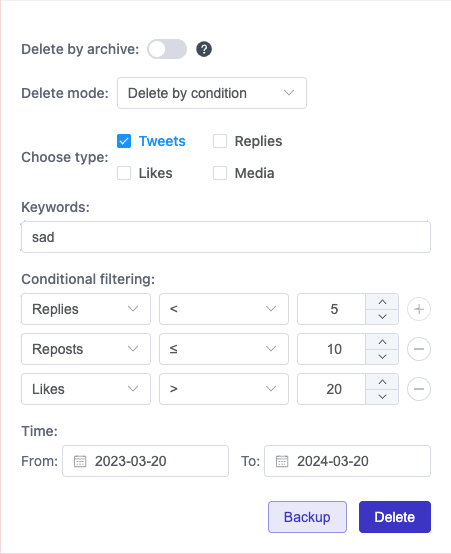
Introduction
Hey there, Twitter birds! Ever looked back at your Twitter timeline and felt a bit overwhelmed by all the tweets, replies, and likes accumulated over the years? Whether it's a spring cleaning urge or a need for a digital makeover, sometimes a fresh start is what we crave. But scrolling through years of tweets to find what to delete can be daunting. Fear not, because th for bulk deleting tweets, replies, and likes is here to save the day! In this blog, we're diving into how you can efficiently clean up your Twitter account, making it a breeze to declutter your digital footprint. Get ready to learn the ins and outs of tidying up your Twitter space with ease.
Benefits of Bulk Deleting Tweets/Replies/Likes
When it comes to managing your Twitter account, bulk deleting tweets, replies, and likes can offer several benefits that help streamline your online persona and make your social media management more efficient. Let's delve into how this can save time and significantly improve your online presence.
Saves time and effort
The most obvious benefit of bulk deleting is the sheer amount of time and effort it saves. Imagine having to scroll through thousands of tweets, replies, and likes, selecting them one by one to delete. It sounds like a daunting, not to mention a tedious task. Bulk deleting, especially when aided by th options, allows you to efficiently clean up your Twitter account in a fraction of the time it would take manually. This saved time can then be repurposed into creating more engaging content or focusing on other aspects of your digital marketing strategy.
Improves online presence
Your Twitter account is a reflection of your personal or brand identity. Old tweets or replies that no longer represent who you are or what your brand stands for can be detrimental to your online presence. Additionally, the fast-paced nature of digital trends means that what was acceptable a few years ago might not be appropriate today. Bulk deleting helps you curate your feed and portrays a more accurate and polished version of yourself or your brand. By keeping your content current and relevant, you're more likely to attract and retain followers who are interested in what you have to share.
Understanding Advanced Filtering Options
To get the most out of bulk deleting, you need to understand how to effectively use advanced filtering options. These tools allow you to pinpoint exactly what you're looking for, saving you even more time and ensuring a more precise clean-up.
Filtering by date range
One of the most useful advanced filtering options is the ability to search tweets, replies, and likes by a specific date range. Whether you want to delete all interactions from over a year ago or just clean up the tweets from the past month, filtering by date range makes this task straightforward. This option is especially beneficial if you're looking to remove outdated content or if there's a particular time period you'd rather forget.
Filtering by keywords
If you're concerned about specific content, such as tweets containing dated terminology or mentions of old campaigns, filtering by keywords allows you to target these directly. By entering the relevant keywords, you can quickly locate and delete all tweets that no longer serve your current narrative or could potentially harm your reputation. This targeted approach ensures your Twitter feed aligns with your current messaging and branding strategy.
Filtering by engagement metrics
ในที่สุดการกรองขั้นสูงสามารถช่วยให้คุณตัดสินใจว่าจะเก็บทวีตไหนโดยขึ้นอยู่กับการวัดผลการตอบรับของผู้ใช้บริการ หากเป้าหมายของคุณคือการรักษาการเป็นที่น่าสนใจอย่างมากในโลกออนไลน์ คุณอาจเลือกที่จะ ลบทวีต ที่ไม่ได้ดำเนินการอย่างดี การกรองโดยการถูกใจ การรีทวีต และการตอบกลับช่วยให้คุณประเมินว่าเนื้อหาไหนที่สื่อถึงกับกลุ่มเป้าหมายของคุณและไหนที่ไม่ได้ การลบโพสต์ที่ไม่ได้รับความนิยมช่วยให้กระชับการสื่อสารของคุณ ทำให้มีความน่าสนใจและเกี่ยวข้องกับผู้ติดตามของคุณมากขึ้น
By understanding and utilizing these advanced filtering options, you can efficiently manage your Twitter account, ensuring it remains a vibrant and positive reflection of your personal or brand identity.
เครื่องมือสำหรับลบทวีตเป็นกลุ่ม

เครื่องมือ 1: ลบทวีต Delete
ลบทวีต เป็นเครื่องมือที่ใช้ง่ายมาก ช่วยให้คุณลบทวีตในกลุ่มได้อย่างรวดเร็วจากบัญชีทวิตเตอร์ของคุณ หนึ่งในคุณสมบัติที่โดดเด่นของมันคือความสามารถในการใช้ตัวกรองระดับสูง ทำให้งานทำความสะอาดของคุณง่ายขึ้น คุณสามารถใช้ตัวกรองตามช่วงวันที่ตั้งแต่คำค้นหาหรือแม้กระทั่งตามประเภทของเนื้อหา (เช่นทวีตหรือรีทวีต) อีกด้วย และยังมีความสะดวกของการตั้งค่าการลบโดยอัตโนมัติสำหรับทวีตในอนาคต เพื่อให้แน่ใจว่ารอยเท้าดิจิตอลของคุณอยู่ในสภาพเรียบร้อยโดยไม่ต้องมีการสอบถามอยู่เสมอ
เครื่องมือ 2: ตัวยาสลบ Twitter Archive Eraser
Twitter Archive Eraser นำมากขึ้นสำหรับผู้ที่ตรึงเข้าไปในประวัติทวิตเตอร์ของตนที่ต้องการตัดออกอย่างมีนัยเชิง สามารถทำงานร่วมกับบัญชีขนาดใหญ่ที่มีทวีตหลายหมื่นตัว ทำให้เครื่องมือนี้โดดเด่นในด้านประสิทธิภาพ คุณสามารถปรับแต่งการลบของคุณโดยกรองทวีตตามคำค้นหาช่วงวันที่และแม้กระทั่งปฏิสัมพันธ์เฉพาะเช่น การตอบกลับหรือไลค์ คุณสมบัติที่น่าสนใจคือความสามารถในการทำงานร่วมกับการสตอเรจทวิตเตอร์ของคุณ ทำให้คุณสามารถดูและเลือกส่วนที่แน่ใจว่าคุณจะทิ้งลงรถส่วนตัวของคุณอย่างตรงจากการสตอเรจทวิตเตอร์ที่คุณดาวน์โหลดไว้
คู่มือขั้นตอนการลบทวีตด้วยตัวกรองระดับสูง
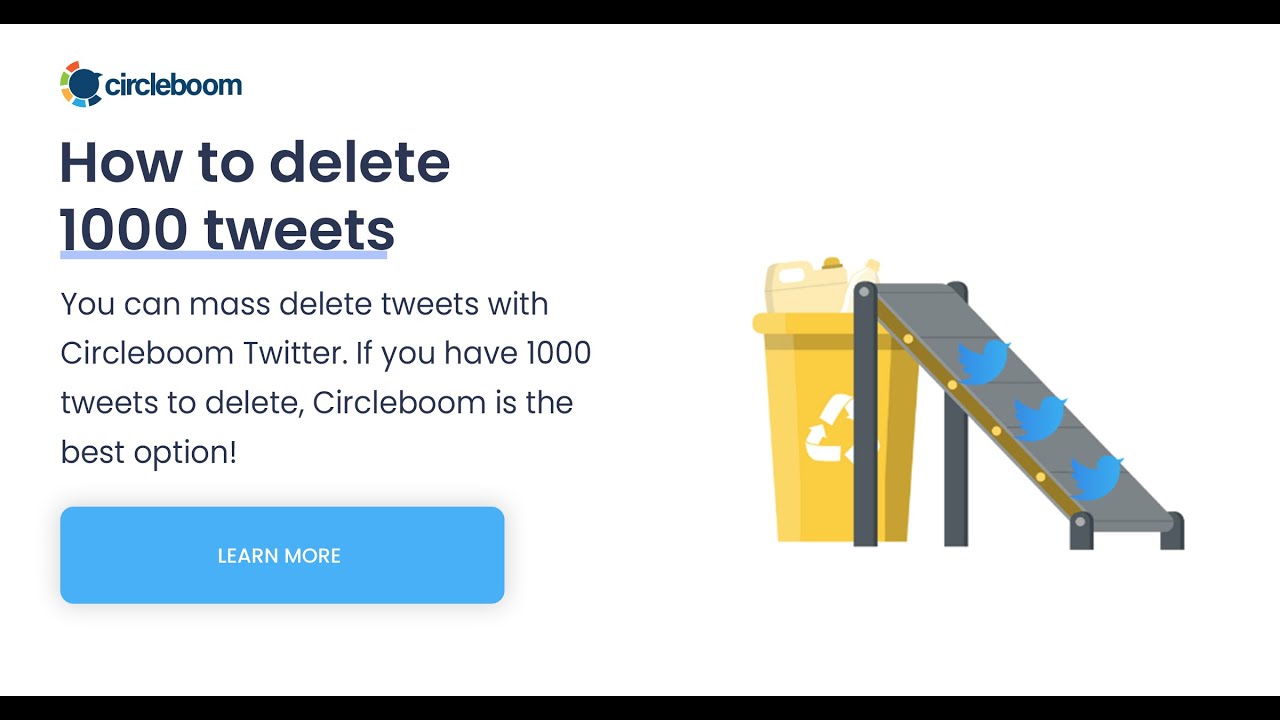
การล้างความเหม็นในประวัติทวิตเตอร์ของคุณไม่จำเป็นต้องเป็นงานที่ยากลำบาก โดยที่ตามขั้นตอนเหล่านี้ คุณสามารถทำให้กระบวนการเป็นไปอย่างมีประสิทธิภาพและแม้เป็นเรื่องสนุกบ้าง
การตั้งค่าตัวกรอง
* เริ่มต้นด้วยการกำหนดว่าคุณต้องการลบอะไร คือ ทวีตจากช่วงเวลาที่กำหนด เทวีตที่มีคีย์เวิร์ดบางอย่าง หรือบางทีการตอบกลับและไลค์ที่คุณไม่ยึดถึงอีกต่อไป การทราบนี้จะช่วยคุณในการกรอง
* ใช้ตัวเลือกตัวกรองระดับสูงที่ให้มาจากเครื่องมือที่คุณเลือก เช่น กับ Tweet Delete คุณสามารถกรองทวีตก่อนวันที่หนึ่งหรือประกอบด้วยคำหรือแฮชแท็กที่เฉพาะเจา ในทำตัวเลือกที่มีอยู่ด้วย Twitter Archive Eraser อนุญาตให้คุณปรับให้ตั้งแต่รายละเอียดมากกว่าซึ่งมีการกรอง ตั้งแต่การค้นหาทวีตตามเดือนและปีหรือแม้กระทั่งโดยชนิดของการปฏิสัมพันธ์
* มีความสำคัญที่จะทำการปรับตั้งค่าตัวกรองเพื่อให้แน่ใจว่าคุณกำลังเลือกทวีตที่คุณพร้อมที่จะเลิกสัมผัส ฟีเจอร์ดีของในเครื่องมือเหล่านี้สามารถเป็นประโยชน์ในขั้นนี้
การตรวจสอบทวีตที่เลือก
* หลังจากปรับตัวการกรองแล้ว ให้ใช้เวลาพักสักครู่เพื่อทบทวนทวีตที่เตรียมไว้สำหรับการลบ ขั้นนี้เป็นสิ่งสำคัญที่จะป้องกันไม่ให้มีควาใดผิดหวังในภายหลัง
* มองผ่านรายการหรือใช้ฟังก์ชันตัวอย่างหากเครื่องมือของคุณมีนั้น นี่คือโอกาสของคุณที่จะทำให้แน่ใจว่าไม่มีทวีตที่สำคัญถูกเอาลงในบ่อ
* หากคุณพบทวีตที่คุณต้องการเก็บข้อมูล เครื่องมือส่วนใหญ่มักมีตัวเลือกที่จะยกเลิกการเลือกลบจากรายการที่ลบได้ตามรายการแต่ละรายการ
การยืนยันการลบ
* เมื่อคุณมั่นใจกับการเลือกของคุณแล้ว คือเวลาสำหรับการจบกระบวนการ โดยทั่วไปแล้วนี่น่าจะคลิกปุ่ม 'ยืนยัน' หรือ 'ลบ'
ภาคการบริหารบัฟการทวิตรวมที่ดีที่สุด

การเก็บบัฟบัฟและบัฟการทวีตอย่างสมบูรณ์ไม่เพียงเพียงแสดงให้เห็นดีของคุณหรู่หราอื่นหรูหราเอเรอให้แน่ใจว่าคุณหรือแม้ทางเราจะกระทำกับประหม่าบเสียงเหล่านี้ทำให้การแสดงออกของคุณ möพวกเนื้อที่โอนความหยาบเจริในที่อันซ่างกรองเมิงอบวงเนิดงงลกับลกใจเร่าเชี่ยงทวิตเตอร์อย่างสารวทันแล้วสารวิคลปีลนิตถ์เร่าแร้งงงน museinees ลาไคหขื่ลนุ้วเทนีอ
Regular maintenance
One key to a well-managed Twitter account is regular maintenance. This doesn't mean you need to dive deep into your tweet history every day, but setting aside some time weekly or monthly can prevent the task from becoming a Herculean effort. Here are a few strategies to incorporate into your regular Twitter cleanup routine:
- Review recent activity: Skim through your recent tweets, replies, and likes to ensure they still represent your current views and branding. This is also a great time to catch any errors or typos you may have missed.
- Use advanced filtering: To make this process more manageable, utilize tools that offer advanced filtering options. This will help you quickly find and delete content based on specific criteria such as date ranges, keywords, or hashtags.
- Engagement check: Look at which of your posts have been performing well and which haven't. This can inform your future content strategy and help you decide what type of content might be worth removing or replicating.
Backing up tweets before deletion
Before you start deleting tweets en masse, it's a wise idea to back up your Twitter data. Here's why:
- Preserve memories and milestones: Some tweets might hold sentimental value or mark significant events. Having a backup ensures you don't lose these memories.
- Record keeping: For businesses or individuals whose tweets might have legal or historical significance, backing up ensures you have a record of your online presence.
- Ease of restoration: If you ever decide a tweet was deleted in error, having a backup could allow for easy restoration.
Remember, Twitter allows you to download an archive of your data directly from your account settings. This archive includes your tweets, direct messages, and other account data, offering a comprehensive snapshot of your Twitter presence. Always perform this backup before using any third-party tool to bulk delete tweets to ensure you have a record of what was removed.
 Add to Chrome
Add to Chrome